Features
Enterprise Grade Mobile Content Management
A range of outstanding features makes LG Hub the best option for flexible, secure and smart content delivery.
Secure, Intelligent & Social – these are three defining characteristics of the engaged enterprise. LG Hub uncovers the hidden value in the content the workplace produces every day.
LG Hub ContentIQ guarantees that people leverage the highest value content at the right time and in the correct context, unlocking the value of the social enterprise. LG Hub with ContentIQ, SocialIQ and ExpertIQ ensures seamless collaboration with the most relevant content, and the correct expert – whenever and wherever you are.

Secure
LG Hub offers the ultimate security for content management.
LG Hub features advanced encryption, Content Policy Management and device side security containers. Administrators can remotely wipe content and force password changes. It has an added level of security for confidential documents.
back to top
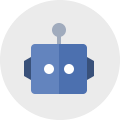
Intelligent
LG Hub guarantees that users leverage the highest value content at the right time and in the correct context.
This content scoring system dynamically highlights and prioritises content based on its relevance saving users significant time while ensuring the most relevant content is available first. Users can directly view, edit, annotate and share content including Word documents, Excel spreadsheets, PDFs and more. And it has sync capabilities that ensures users always have the most up to date content available on their device.
back to top

Social
LG Hub ensures seamless collaboration with the most relevant content.
Features include live video collaboration, server based content sharing and published social feeds. Administrators can gain insight by knowing who is doing what remotely with what material and tools to help users identify and prioritise interesting content.
back to top

Secure Notes
Secure – the most powerful content controls with and without device security.
- Powerful encryption and a containerised approach with content level security controls.
- Control who can do what with each and every single piece of content.
- Location and network aware security.
- Remote wipe and content lock.
back to top
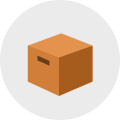
Content Services
Help to engage with content, work with content, learn from content and create content on a mobile device.
- Locally rendered HTML5 based apps and other web content delivered to LG Hub to be able to access the native capabilities of LG Hub.
- Content display services provide the ability to display or render an extensive range of content types (Flash video, Microsoft Project and Visio and other apps) directly on the mobile device.
back to top

Integrated Cloud Content
Incorporate content from multiple diverse systems, with flexible publishing and management options.
- Access multiple cloud file “sync and share” systems including:
Box.com, Dropbox, Google Drive & Microsoft SkyDrive - View, import and manage content from these systems.
- Publish individual, multiple or mix of content from each service to a single LG Hub Story.
back to top

Groups
- Create groups for different user types;
- Dynamically add users and channels to groups;
- Add channels and users to multiple groups;
- Link group management to other external auth systems like AD.
back to top
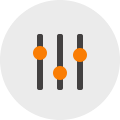
Channels
- Create unlimited channels based on topics or areas of content;
- Assign channels to single of multiple groups;
- Remotely manage channels — dynamically remove/add;
- Change user rights to channels on the fly.
back to top
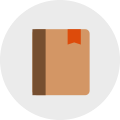
Story Control
- Mark story as protected — requiring additional auth to access story — story is downloaded to device for use — then wiped from device after use;
- Set story expiry data — have a story removed from the device based on time/date;
- Set story sharing flag — allows story to be shared or not shared (ie always stay within the secure container) — even extends to PDF files sent with story;
- Highlighted story — set story as highlighted — user must read story to proceed;
- Share entire story with a single touch — including sharing notes, files, HTML content inside an email.
back to top

PDF Features
- when you leave a PDF document to go to another document/story and come back to the document you automatically come back to the place you left the document;
- annotate with:
1.pen
2.area
3.note
4.underline
5.text entry
6.eraser
7.hand selector moving documents pinch and zoom supported in document annotation - swipe to the next page of a document to continue annotating
- send all annotated pages by email
- send all annotated pages back to the server — based on publishing rights
- automatically create bookmark for annotated pages
- display PDF outline and allow jump to page
- improved speed for search text inside PDF
- edit bookmark names
back to top
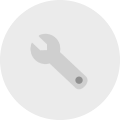
Usability Features
- Automatic and dynamic pre-caching of documents and HTML5 content;
- Open In supported to move documents to other;
- File Support and Management;
- Integrated viewers for MSOffice, iWork, Text, Video, Audio and more;
- Open In files in utility apps;
- Print/Email functions build it;
- Automatic conversion from MWV to H.264 format;
- Transparently convert video file size and format
- Transparently convert image size and format
- Process video and audio files on the server in the background improving UI response
back to top

Server Functions
- Widget based management — add and remove features dynamically;
- Format conversion from Windows formats including WMV to iOS format H.264/MP4;
- Private server option — build as VMware or XEN virtual.
back to top

Reporting
- Report on general app usage for your company using your own Google Analytics account;
- Report by story and file usage (including how long users viewed files) in the WebUI;
- Admin user can view stories sent by all users and remove / edit them;
- Admin user can view comments and remove/edit;
- Super user can mange multiple companies.
back to top

Notifications
- Turn on and off push notifications and email notifications on a user by user basis;
- Jump directly to a story from an email link.
back to top